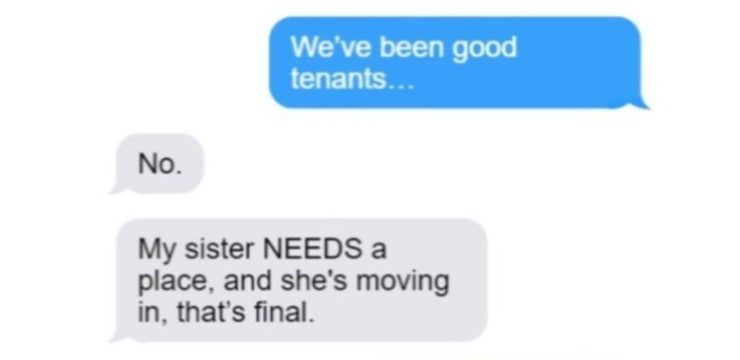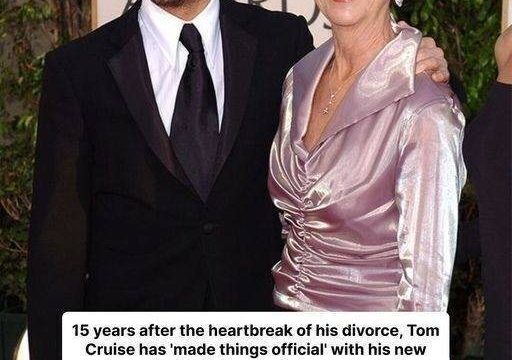Smartphones are more than just tools for communication; they’ve become essential in managing every aspect of our lives, from work to play, and everything in between. Despite their integral role, most of us only use a fraction of their potential. Buried beneath the sleek interfaces and colorful apps are features and tricks designed to make life easier, faster, and more enjoyable. Ready to transform the way you use your device? Let’s explore some hidden smartphone tricks you probably didn’t know about.
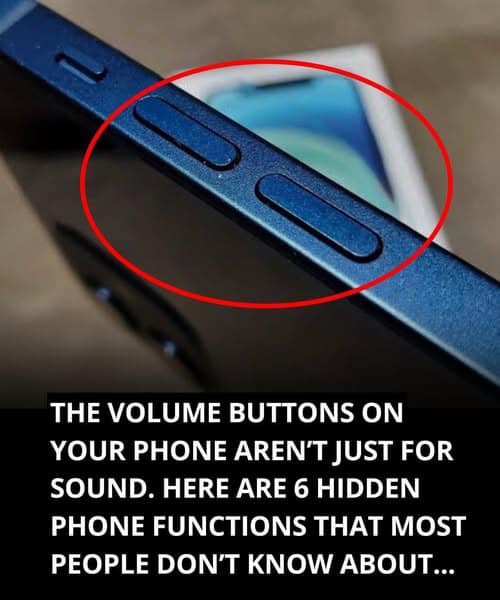
Quickly Silence Notifications and Calls
We’ve all been there—your phone starts buzzing at the worst possible moment. Whether you’re in a meeting or at the movies, scrambling to mute your phone can be awkward and disruptive. Instead of fumbling, simply press the volume down button. This nifty shortcut instantly silences incoming calls and notifications, saving you from the dreaded “that wasn’t me” moment.
Capture Priceless Moments Without Delay
Life’s best moments are often unexpected, and missing them because you’re struggling to open your camera app is frustrating. Thankfully, both iPhone and Android devices have built-in shortcuts to save the day. On an iPhone, swipe left from the lock screen to access the camera instantly. For Android users, double-pressing the power button will launch the camera app. These quick tricks ensure you’ll never miss another photo-worthy moment.
Widgets: The Unsung Heroes of Productivity
Widgets are no longer just simple tools for displaying time or weather. They’ve evolved into customizable productivity boosters. Adding widgets to your home screen allows you to access vital apps and information at a glance, eliminating the need to scroll through endless menus. Popular widget options include calendars, weather updates, notes, and even health stats. If you’re a smart home enthusiast, widgets can act as control hubs for managing lights, thermostats, and other connected devices.
Reduce Eye Strain with Dark Mode
Spending hours staring at your phone can lead to eye strain and fatigue. Switching to dark mode not only reduces strain but also conserves battery life, especially on devices with OLED screens. Most operating systems and apps now offer dark mode, making nighttime scrolling more comfortable for your eyes. Pair this with the 20-20-20 rule: every 20 minutes, look at something 20 feet away for 20 seconds. Your eyes will thank you for it.
Maximize Battery Life with Smart Features
There’s nothing worse than watching your phone’s battery drain before your day is over. Modern smartphones offer several built-in features to extend battery life. Activate Low Power Mode on iPhones or Battery Saver on Android devices to prioritize essential functions and minimize background processes. Auto-brightness, which adjusts your screen’s brightness based on your environment, is another effective way to save energy. Limiting background app activity and uninstalling rarely used apps can further conserve power, ensuring your phone stays charged when you need it most.
Keep Your Device Running Smoothly
Even the most advanced smartphones can slow down over time due to app clutter and heavy usage. Keeping your phone running like new doesn’t require a tech expert—just a few simple steps. Regularly clear your cache to prevent performance lags. Manage background apps by closing those you’re not using to free up memory and save battery life. Deleting unused files and apps can also free up storage space, improving speed and reducing the risk of crashes. Finally, don’t ignore those software updates—operating system and app updates often come with bug fixes and optimizations that enhance performance.
Uncover Your Smartphone’s Hidden Features
Your smartphone is packed with hidden gems designed to simplify your life. From built-in organizational tools to shortcuts for everyday tasks, exploring these features can unlock your device’s full potential. For instance, voice assistants like Siri or Google Assistant can perform tasks such as setting reminders, sending messages, or even controlling smart home devices—all with simple voice commands.
Why These Tricks Matter
Your smartphone is more than just a gadget for calls, texts, and social media—it’s a powerhouse of convenience and efficiency. By learning and applying these hidden tricks, you can enhance your productivity, save time, and even reduce stress. Imagine having a tool that anticipates your needs, adapts to your habits, and simplifies your routines. That’s the power of fully understanding your smartphone’s capabilities.
Give these tips a try, and you’ll soon realize how much more your device can do. Whether it’s capturing a fleeting moment, staying organized, or simply making your daily life more efficient, these hidden tricks are bound to elevate your smartphone experience. You might just wonder how you ever lived without them.